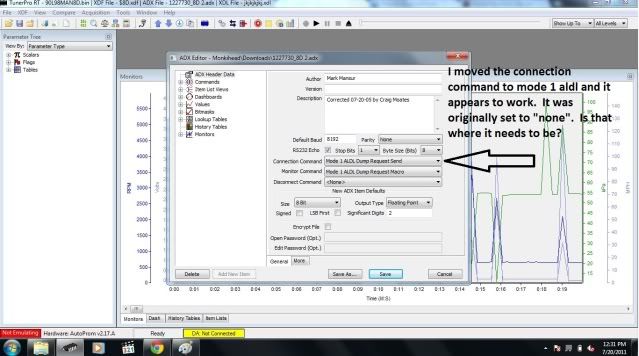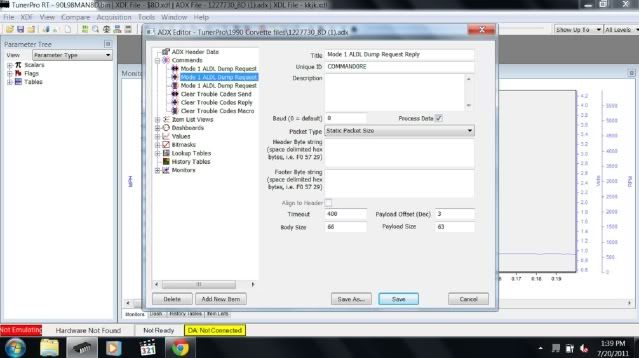$8d 7730 datalog
Moderators: robertisaar, dex
$8d 7730 datalog
I'm using the file from the moates site and it allows me to connect and record. Unfortunately I'm also getting a "spike" every 4-6 seconds. It will start off reading fine, then a few seconds later everything goes off the wall, then normal, then off the wall again. I checked my connections and seems ok. I'll datalog my camaro(746) and it reads fine. Any suggestions?
-
robertisaar
- Author of Defs
- Posts: 962
- Joined: Sat Feb 21, 2009 3:18 pm
- Location: Camden, MI
-
robertisaar
- Author of Defs
- Posts: 962
- Joined: Sat Feb 21, 2009 3:18 pm
- Location: Camden, MI
I'm a bit slow at this, so where would I modify the "reply" on the screen?robertisaar wrote:Acquisition -> Edit Definition
check to see which macro is your monitor command, then modify the "reply" of that commands as such:
payload offset + payload size should be equal to body size + 1. if not, change the body size to payload offset + payload size + 1.
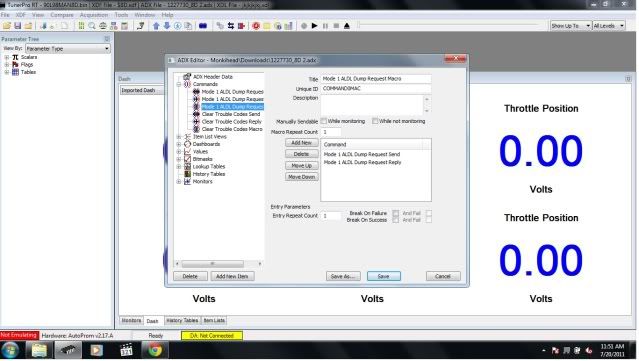
-
robertisaar
- Author of Defs
- Posts: 962
- Joined: Sat Feb 21, 2009 3:18 pm
- Location: Camden, MI
-
robertisaar
- Author of Defs
- Posts: 962
- Joined: Sat Feb 21, 2009 3:18 pm
- Location: Camden, MI
-
robertisaar
- Author of Defs
- Posts: 962
- Joined: Sat Feb 21, 2009 3:18 pm
- Location: Camden, MI
-
robertisaar
- Author of Defs
- Posts: 962
- Joined: Sat Feb 21, 2009 3:18 pm
- Location: Camden, MI
leave it at 67 and do this:
Acquisition => Edit definition =>commands => add new item => listen for silence
name it however, give it an ID, change timeout to 5.
now go to the mode 1 ALDL dump request macro, click add new on the right side, select the silence command you just created, move it down after the reply.
save defintion, attempt to generate error free log.
Acquisition => Edit definition =>commands => add new item => listen for silence
name it however, give it an ID, change timeout to 5.
now go to the mode 1 ALDL dump request macro, click add new on the right side, select the silence command you just created, move it down after the reply.
save defintion, attempt to generate error free log.
surprisingly I was able to add the new item and add it. It still doesn't work and is actually worse than before. Pic is with changes, car is at idle, in park, with a/c on.robertisaar wrote:leave it at 67 and do this:
Acquisition => Edit definition =>commands => add new item => listen for silence
name it however, give it an ID, change timeout to 5.
now go to the mode 1 ALDL dump request macro, click add new on the right side, select the silence command you just created, move it down after the reply.
save defintion, attempt to generate error free log.
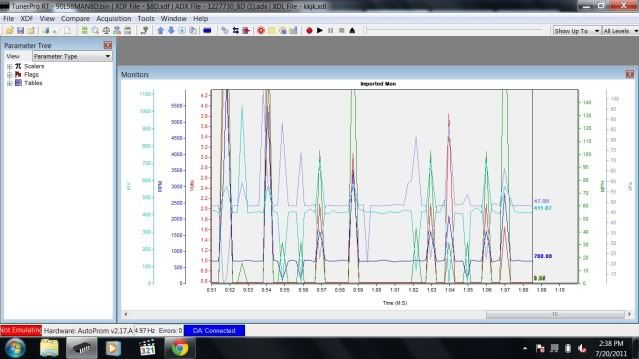
-
BB72CAMARO
- Posts: 3
- Joined: Tue Aug 09, 2011 3:32 pm
I am having the same problem with my 7730 ECM. I also tried it on my pickup that has the 8625 ECM and the data spikes about once per second. I am using a Tunercats Y cable with USB converter that has the connectors for all OBD1 including the 95 LT-1. I downloaded a free trial of datamaster and it works ok. I am wondering if it is my cable/usb converter or a setting I need to change in the tunerpro software.
-
BB72CAMARO
- Posts: 3
- Joined: Tue Aug 09, 2011 3:32 pm
robertisaar wrote:Acquisition -> Edit Definition
check to see which macro is your monitor command, then modify the "reply" of that commands as such:
payload offset + payload size should be equal to body size + 1. if not, change the body size to payload offset + payload size + 1.
Did this and now it works like a champ on my pickup. Going to try it on my Camaro with the 7730 tonight.